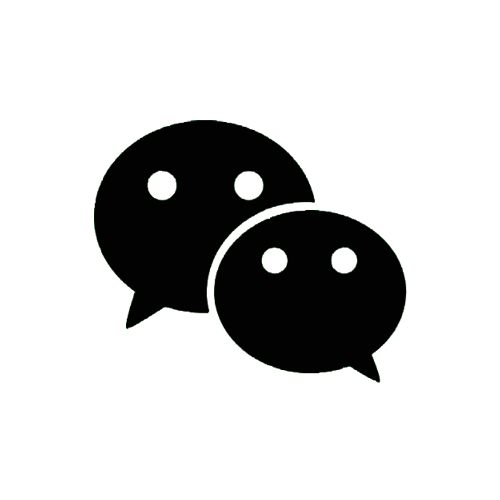代码展示
'''
Function:
2048小游戏
Author:
Charles
微信公众号:
Charles的皮卡丘
'''
import cfg
import sys
import pygame
from modules import *
'''主程序'''
def main(cfg):
# 游戏初始化
pygame.init()
screen = pygame.display.set_mode(cfg.SCREENSIZE)
pygame.display.set_caption('2048 —— Charles的皮卡丘')
# 播放背景音乐
pygame.mixer.music.load(cfg.BGMPATH)
pygame.mixer.music.play(-1)
# 实例化2048游戏
game_2048 = Game2048(matrix_size=cfg.GAME_MATRIX_SIZE, max_score_filepath=cfg.MAX_SCORE_FILEPATH)
# 游戏主循环
clock = pygame.time.Clock()
is_running = True
while is_running:
screen.fill(pygame.Color(cfg.BG_COLOR))
# --按键检测
for event in pygame.event.get():
if event.type == pygame.QUIT:
pygame.quit()
sys.exit()
elif event.type == pygame.KEYDOWN:
if event.key in [pygame.K_UP, pygame.K_DOWN, pygame.K_LEFT, pygame.K_RIGHT]:
game_2048.setDirection({pygame.K_UP: 'up', pygame.K_DOWN: 'down', pygame.K_LEFT: 'left', pygame.K_RIGHT: 'right'}[event.key])
# --更新游戏状态
game_2048.update()
if game_2048.isgameover:
game_2048.saveMaxScore()
is_running = False
# --将必要的游戏元素画到屏幕上
drawGameMatrix(screen, game_2048.game_matrix, cfg)
start_x, start_y = drawScore(screen, game_2048.score, game_2048.max_score, cfg)
drawGameIntro(screen, start_x, start_y, cfg)
# --屏幕更新
pygame.display.update()
clock.tick(cfg.FPS)
return endInterface(screen, cfg)
'''run'''
if __name__ == '__main__':
while True:
if not main(cfg):
break'''
Function:
2048小游戏
Author:
Charles
微信公众号:
Charles的皮卡丘
'''
import cfg
import sys
import pygame
from modules import *
'''主程序'''
def main(cfg):
# 游戏初始化
pygame.init()
screen = pygame.display.set_mode(cfg.SCREENSIZE)
pygame.display.set_caption('2048 —— Charles的皮卡丘')
# 播放背景音乐
pygame.mixer.music.load(cfg.BGMPATH)
pygame.mixer.music.play(-1)
# 实例化2048游戏
game_2048 = Game2048(matrix_size=cfg.GAME_MATRIX_SIZE, max_score_filepath=cfg.MAX_SCORE_FILEPATH)
# 游戏主循环
clock = pygame.time.Clock()
is_running = True
while is_running:
screen.fill(pygame.Color(cfg.BG_COLOR))
# --按键检测
for event in pygame.event.get():
if event.type == pygame.QUIT:
pygame.quit()
sys.exit()
elif event.type == pygame.KEYDOWN:
if event.key in [pygame.K_UP, pygame.K_DOWN, pygame.K_LEFT, pygame.K_RIGHT]:
game_2048.setDirection({pygame.K_UP: 'up', pygame.K_DOWN: 'down', pygame.K_LEFT: 'left', pygame.K_RIGHT: 'right'}[event.key])
# --更新游戏状态
game_2048.update()
if game_2048.isgameover:
game_2048.saveMaxScore()
is_running = False
# --将必要的游戏元素画到屏幕上
drawGameMatrix(screen, game_2048.game_matrix, cfg)
start_x, start_y = drawScore(screen, game_2048.score, game_2048.max_score, cfg)
drawGameIntro(screen, start_x, start_y, cfg)
# --屏幕更新
pygame.display.update()
clock.tick(cfg.FPS)
return endInterface(screen, cfg)
'''run'''
if __name__ == '__main__':
while True:
if not main(cfg):
break
评论

 登录/注册
登录/注册